Happy Color(R): Coloring Book2.18.1
Image Editor – Relieve Stress by Filling Colors in Drawings
Do you enjoy adding colors to pencil sketches and drawings? Are you looking for a coloring app that can help you relieve stress? If yes, then this image editor is exactly what you need. Happy Color is a fun app in which you get to fill images with color by searching the numbers associated with each color on the image. It allows you to color beautiful and detailed images with a variety of color shades to bring them to life. You have a vast library of images available in this app that you will get to color. Each image will have numbered sections and you will have to color them by filling each section with its corresponding color shade.
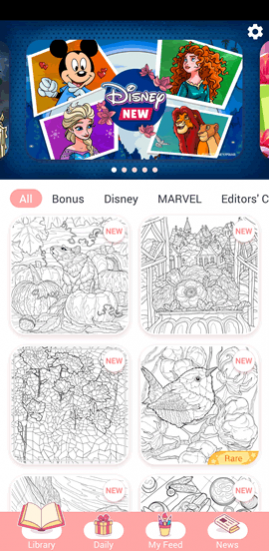
Happy Color has a user-friendly interface. Even kids can easily use this app without needing help from an adult. You won't have any trouble navigating this image editor thanks to its intuitive design and layout. The home screen has buttons at its bottom that allow you to move from one section of the app to the other. You will see a 'Library' button there that will take you to the section where all the drawings are available. Many different types of images and drawings can be found in this section. You can filter the drawings by using the tabs provided at the top of the screen. These tabs let you select images from a particular genre. For instance, the Disney and Marvel tabs will only show you drawings of Disney and Marvel characters.
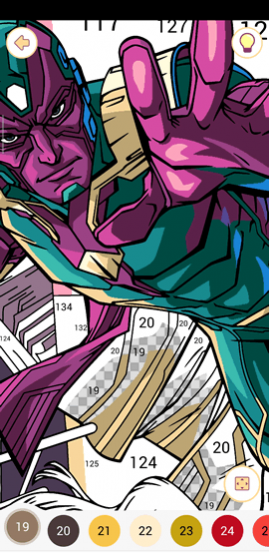
This image editor is not that different from other coloring apps. You have to zoom in to see the numbered sections of the drawings. On the bottom of each image, you will find a list of color shades that will be used for coloring it. Each color shade will be associated with a number. You need to select the color shade first and then look for the sections on the image that bear the same number as the color shade. Whenever a color shade is selected, its corresponding sections on the drawing will be highlighted so that you can easily find them. Upon finding the right section, you just need to tap the screen to fill it with the color shade you have selected.
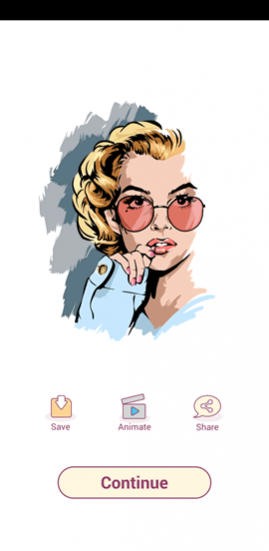
Happy Color offers very detailed and complex drawings to you. A single drawing can have hundreds of color shades and twice as many numbered sections. While it will be easy for you to find the bigger sections, the smaller sections might be a tad difficult to spot. You will have to zoom in a lot to see them. Searching the image for these numbered sections can become exhausting sometimes. However, there is no need to worry. This image editor offers a hints option to you. It allows you to quickly locate the numbered sections on a drawing. You have a limited number of hints available, though. So, you will have to use them carefully. After finishing a drawing, you can see a time-lapse video of the coloring process.
Features:
- User-friendly interface
- Intuitive design and layout
- Lots of detailed drawings to color
- Hundreds of color shades for coloring the drawings
- Zoom option for seeing the numbered sections
- Fill each section by choosing its corresponding color
- Hints available to quickly find numbered sections
- A limited number of hints on offer
- Watch a time-lapse video of your coloring
- Save the completed image on your phone's storage
- Share your colored drawings with others
Conclusion:
Happy Color is an app for people who find coloring relaxing. It allows you to color complex drawings and bring to life amazing pieces of art by carefully filling color in the numbered sections of the drawings. It is a nice image editor that also works as an excellent stress reliever.